Production URL: https://api.delbank.com.br
When you're ready to access the production environment, you can use the following as an example on what you need for the production API. The production API requires that the mTLS certificate, the private key and the API key are set up correctly. You can use the example and change up as needed, depending on the type of HTTP request methods and the endpoint you're trying to reach
| Key | Description |
|---|---|
| mTLS certificate | The mTLS certificate our team sent (.pem file) |
| Private Key | The private key that was generated along with the csr |
| API key | The API key our team sent |
const fs = require('fs');
const https = require('https');
const path = require('path');
const certPath = path.resolve(__dirname, 'mtls/my_cretificate.crt');
const keyPath = path.resolve(__dirname, 'mtls/my_private_key.key');
let httpsAgent = null;
if (fs.existsSync(certPath) && fs.existsSync(keyPath)) {
httpsAgent = new https.Agent({
cert: fs.readFileSync(certPath), //Here you put your certificate (.pem)
key: fs.readFileSync(keyPath), //Here you put your private key (.key)
});
}
headers = {
'x-delbank-api-key': process.env.API_KEY,
};
const apiResponse = await axios({
method: // 'GET', 'POST', 'PUT', 'DELETE'
url: //api.delbank.com.br/...,
headers: headers,
httpsAgent: httpsAgent,
});
import okhttp3.*;
import javax.net.ssl.*;
import java.io.File;
import java.io.FileInputStream;
import java.nio.file.Paths;
import java.security.KeyStore;
import java.security.cert.CertificateFactory;
import java.security.cert.X509Certificate;
import java.util.Objects;
public class HttpsClient {
public static void main(String[] args) throws Exception {
String certPath = Paths.get("mtls", "my_certificate.crt").toAbsolutePath().toString();
String keyPath = Paths.get("mtls", "my_private_key.key").toAbsolutePath().toString();
String apiKey = System.getenv("my_API_KEY");
OkHttpClient httpsClient = createHttpsClient(certPath, keyPath);
Headers headers = new Headers.Builder()
.add("x-delbank-api-key", Objects.requireNonNull(apiKey, "my_API_KEY is not set"))
.build();
// Make the request
Request request = new Request.Builder()
.url("https://api.delbank.com.br/...")
.headers(headers)
.build();
try (Response response = httpsClient.newCall(request).execute()) {
if (!response.isSuccessful()) {
throw new RuntimeException("Request failed: " + response);
}
System.out.println(response.body().string());
}
}
private static OkHttpClient createHttpsClient(String certPath, String keyPath) throws Exception {
File certFile = new File(certPath);
File keyFile = new File(keyPath);
if (certFile.exists() && keyFile.exists()) {
// Load Certificate
CertificateFactory certFactory = CertificateFactory.getInstance("X.509");
try (FileInputStream certInputStream = new FileInputStream(certFile)) {
X509Certificate certificate = (X509Certificate) certFactory.generateCertificate(certInputStream);
// Load KeyStore
KeyStore keyStore = KeyStore.getInstance(KeyStore.getDefaultType());
keyStore.load(null, null); // Initialize an empty KeyStore
keyStore.setCertificateEntry("certificate", certificate);
// Create TrustManager
TrustManagerFactory trustManagerFactory = TrustManagerFactory.getInstance(
TrustManagerFactory.getDefaultAlgorithm()
);
trustManagerFactory.init(keyStore);
// Create SSLContext
SSLContext sslContext = SSLContext.getInstance("TLS");
sslContext.init(null, trustManagerFactory.getTrustManagers(), null);
return new OkHttpClient.Builder()
.sslSocketFactory(sslContext.getSocketFactory(), (X509TrustManager) trustManagerFactory.getTrustManagers()[0])
.build();
}
}
return new OkHttpClient();
}
}
using System;
using System.IO;
using System.Net.Http;
using System.Net.Http.Headers;
using System.Security.Cryptography.X509Certificates;
using System.Threading.Tasks;
class Program
{
static async Task Main(string[] args)
{
string certPath = Path.Combine(AppDomain.CurrentDomain.BaseDirectory, "mtls", "my_certificate.crt");
string keyPath = Path.Combine(AppDomain.CurrentDomain.BaseDirectory, "mtls", "my_private_key.key");
string apiKey = Environment.GetEnvironmentVariable("my_API_KEY");
if (string.IsNullOrEmpty(apiKey))
{
throw new InvalidOperationException("my_API_KEY environment variable is not set.");
}
HttpClient httpClient = CreateHttpClient(certPath, keyPath);
// Prepare request
HttpRequestMessage request = new HttpRequestMessage
{
Method = HttpMethod.Get, // Use HttpMethod.Post, Put, Delete, etc. as needed
RequestUri = new Uri("https://api.delbank.com.br/..."), // Replace with your API URL
};
// Add headers
request.Headers.Add("x-delbank-api-key", apiKey);
// Send request and handle response
HttpResponseMessage response = await httpClient.SendAsync(request);
response.EnsureSuccessStatusCode();
string responseBody = await response.Content.ReadAsStringAsync();
Console.WriteLine(responseBody);
}
private static HttpClient CreateHttpClient(string certPath, string keyPath)
{
// Check if certificate and key files exist
if (File.Exists(certPath) && File.Exists(keyPath))
{
// Load certificate
X509Certificate2 clientCertificate = new X509Certificate2(certPath);
// Configure handler
var handler = new HttpClientHandler
{
ClientCertificates = { clientCertificate },
SslProtocols = System.Security.Authentication.SslProtocols.Tls12
};
return new HttpClient(handler);
}
return new HttpClient();
}
}
import os
import requests
from pathlib import Path
def main():
# Resolve certificate and key paths
base_dir = Path(__file__).resolve().parent
cert_path = base_dir / "mtls/my_certificate.crt"
key_path = base_dir / "mtls/my_private_key.key"
# Check if the certificate and key files exist
if cert_path.exists() and key_path.exists():
# Create HTTPS session with certificate and key
session = requests.Session()
session.cert = (str(cert_path), str(key_path))
else:
session = requests.Session()
# Set headers
headers = {
"x-delbankapi-key": os.getenv("my_API_KEY")
}
# Make the request
try:
response = session.get("https://api.delbank.com.br/...", headers=headers) # Change HTTP method and URL as needed
response.raise_for_status() # Raise exception for HTTP errors
print(response.text)
except requests.exceptions.RequestException as e:
print(f"An error occurred: {e}")
<?php
function main() {
// Define paths for certificate and key
$certPath = __DIR__ . '/mtls/my_certificate.crt';
$keyPath = __DIR__ . '/mtls/my_private_key.key';
// Check if certificate and key files exist
if (file_exists($certPath) && file_exists($keyPath)) {
$curl = curl_init();
// API URL
$url = "https://api.delbank.com.br/..."; // Replace with your API endpoint
// Set cURL options
curl_setopt_array($curl, [
CURLOPT_URL => $url,
CURLOPT_RETURNTRANSFER => true,
CURLOPT_HTTPHEADER => [
"x-delbank-api-key: " . getenv("API_KEY")
],
CURLOPT_SSLCERT => $certPath,
CURLOPT_SSLKEY => $keyPath,
CURLOPT_SSL_VERIFYHOST => 2,
CURLOPT_SSL_VERIFYPEER => true,
]);
$response = curl_exec($curl);
if (curl_errno($curl)) {
echo "cURL error: " . curl_error($curl);
} else {
$httpStatus = curl_getinfo($curl, CURLINFO_HTTP_CODE);
if ($httpStatus >= 200 && $httpStatus < 300) {
echo $response;
} else {
echo "HTTP error: " . $httpStatus . " - " . $response;
}
}
curl_close($curl);
} else {
echo "Certificate or key file not found.";
}
}
main();
Accessing the production environment via Postman
In Postman it's possible to add and manage certificates to enable authentication when sending requests. To do this, first, go to Settings.
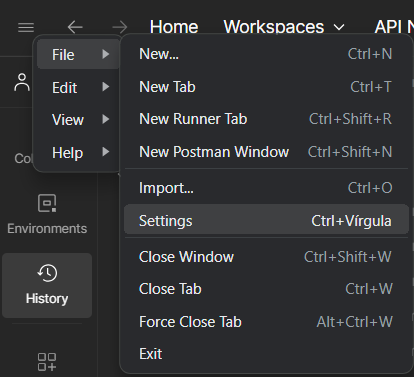
Then inside, go to Certificates and click Add Certificate.
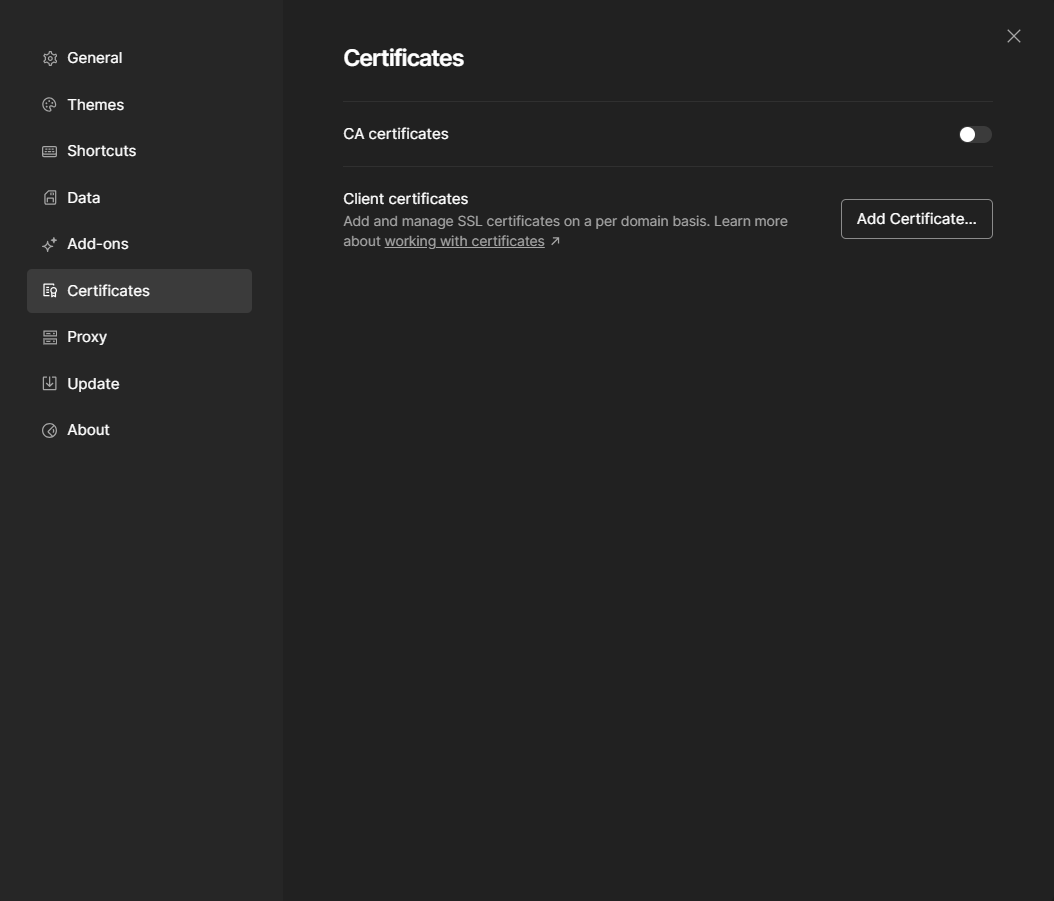
Now add the host URL, so that every request from this URL will use these certificates. In the CRT file put in the mTLS (.pem file) and in KEY file put in the private key that was generated along the CSR.
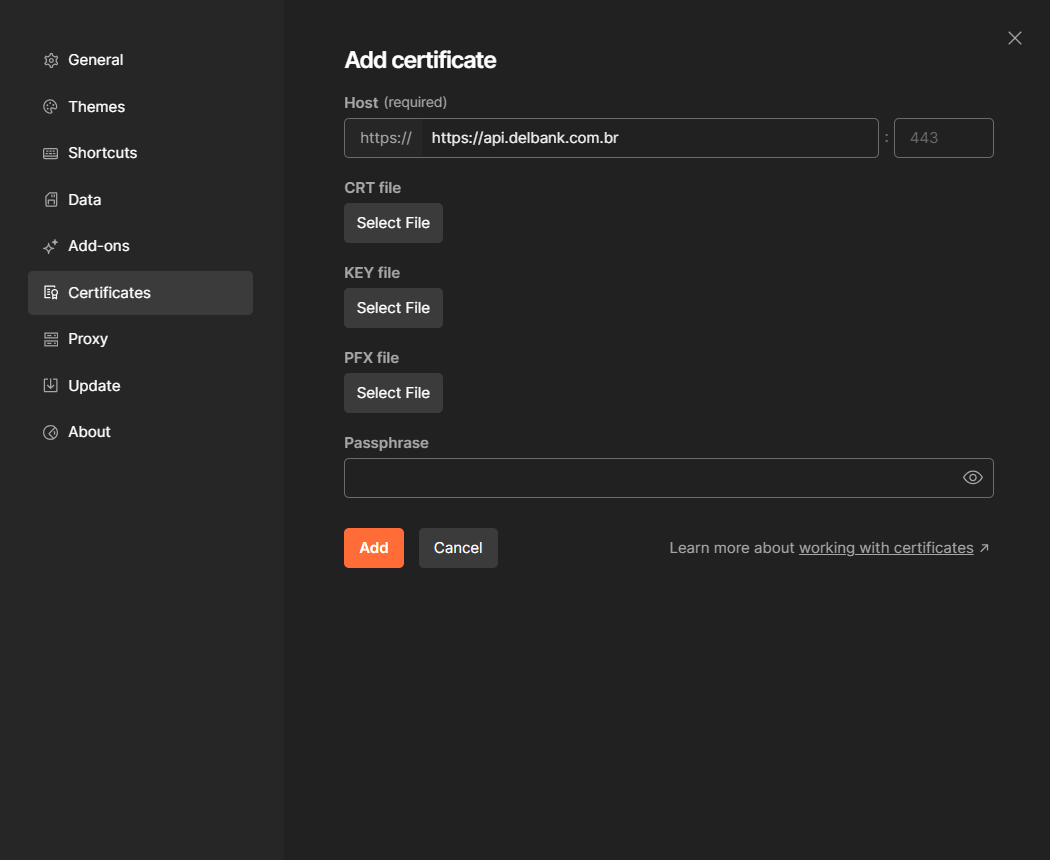
And finally, in x-delbank-api-key, put your API Key in the header.
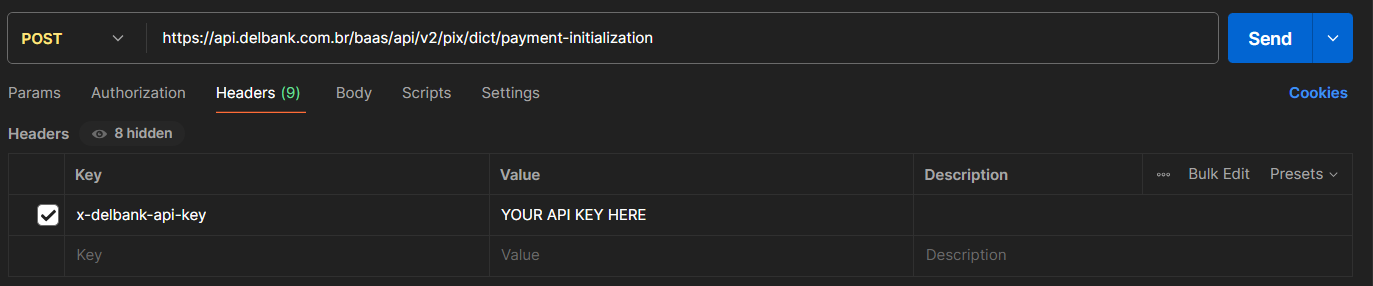
That's it, you can now access the production API!
